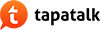He instalado el programa "QHY Imager" en mi Netbook Toshiba NB100 con la ultima versión (10.04) de Ubuntu para Netbooks.
"QHY Imager" se abre y tiene mucha mejor
pinta que el QGvideo (para Windows, el que viene con la cámara). Mi problema es
que no me reconoce la QHY5 (tanto si la conecto antes de arrancar el sistema
como después, y en cualquiera de los tres puestos USB del NB100), Ni siquiera se
enciende el piloto (LED) de la camara cuando la conecto al NB100. En principio el instalador que he usado debiera
haber instalado todo lo necesario (drivers, etc):
http://homepage.ntlworld.com/c.rogers/QHY/index.htm
¿Alguien ha logrado usar la QHY5 en un sistema/portátil similar?
¿Alguna sugerencia?
¿Programas alternativos a "QHY Imager/QGvideo"?
Saludos
Juan Jordano
¿QHY5 (mono) en Linux (Ubuntu-10.04-netbook-i386)?
¿QHY5 (mono) en Linux (Ubuntu-10.04-netbook-i386)?
Mensajepor galileo57 » 04 Jun 2010, 12:09
<a href="modules.php?name=Equipo&op=ver_equipo&usuario=galileo57"> Tengo telescopio en mi perfil.</a>
Re: ¿QHY5 (mono) en Linux (Ubuntu-10.04-netbook-i386)?
Mensajepor pfvidal » 24 Oct 2010, 16:33
Has comprobado esto?
If you find that your QHY5 camera will not light up then its possible that you have one of the other dealer variants of this camera and the VID/PID is different from the QHYs. I believe the answer lay in changing the detected VID/PID in the /etc/udev/rules.d/85-qhy.rules and in the /usr/local/bin/qhy5reset.
After checking your VID/PID with lsusb you should see something like this:-
Bus 001 Device 001: ID 1618:0901
This is the standard QHY5 as you can see in the next 3 lines from the /etc/udev/rules.d/85-qhy.rules
ATTRS{idVendor}=="1618", ATTRS{idProduct}=="0901", RUN+="/sbin/fxload -t fx2 -I /etc/qhyccd/qhy5loader.hex -D $env{DEVNAME}"
SYSFS{idVendor}=="1618", SYSFS{idProduct}=="0901", RUN+="/bin/sleep 5"
ATTRS{idVendor}=="1618", ATTRS{idProduct}=="0901", RUN+="/sbin/fxload -t fx2 -I /etc/qhyccd/qhy5.hex -D $env{DEVNAME}"
If your number is the ALCCD5 like this Bus 001 Device 001: ID 16c0:081a then change the 1618 to the first number you see from the lsusb command and then change the 0901 for the second number like this:-
ATTRS{idVendor}=="16c0", ATTRS{idProduct}=="081a", RUN+="/sbin/fxload -t fx2 -I /etc/qhyccd/qhy5loader.hex -D $env{DEVNAME}"
SYSFS{idVendor}=="16c0", SYSFS{idProduct}=="081a", RUN+="/bin/sleep 5"
ATTRS{idVendor}=="16c0", ATTRS{idProduct}=="081a", RUN+="/sbin/fxload -t fx2 -I /etc/qhyccd/qhy5.hex -D $env{DEVNAME}"
When done save this file into its original place. Now load the /usr/local/bin/qhy5reset into your favourite text editor and locate these lines.
# see if there is a QHY5 unconfigured device to be found bd=$( lsusb | grep 1618:0901 | cut -d ' ' -f 2,4 | sed -e 's/ /\//' -e 's/://' ) dev="$bdir/$bd"
Now change the 1618:0901 to your numbers.
# see if there is a QHY5 unconfigured device to be found bd=$( lsusb | grep 16c0:081a | cut -d ' ' -f 2,4 | sed -e 's/ /\//' -e 's/://' ) dev="$bdir/$bd"
After saving these files you should have the light on the back of your QHY5 light up and now be able to auto load the firmware needed to run the camera.
Some Linux version allow the udev rule to be auto run others require a reset.
Un saludo
If you find that your QHY5 camera will not light up then its possible that you have one of the other dealer variants of this camera and the VID/PID is different from the QHYs. I believe the answer lay in changing the detected VID/PID in the /etc/udev/rules.d/85-qhy.rules and in the /usr/local/bin/qhy5reset.
After checking your VID/PID with lsusb you should see something like this:-
Bus 001 Device 001: ID 1618:0901
This is the standard QHY5 as you can see in the next 3 lines from the /etc/udev/rules.d/85-qhy.rules
ATTRS{idVendor}=="1618", ATTRS{idProduct}=="0901", RUN+="/sbin/fxload -t fx2 -I /etc/qhyccd/qhy5loader.hex -D $env{DEVNAME}"
SYSFS{idVendor}=="1618", SYSFS{idProduct}=="0901", RUN+="/bin/sleep 5"
ATTRS{idVendor}=="1618", ATTRS{idProduct}=="0901", RUN+="/sbin/fxload -t fx2 -I /etc/qhyccd/qhy5.hex -D $env{DEVNAME}"
If your number is the ALCCD5 like this Bus 001 Device 001: ID 16c0:081a then change the 1618 to the first number you see from the lsusb command and then change the 0901 for the second number like this:-
ATTRS{idVendor}=="16c0", ATTRS{idProduct}=="081a", RUN+="/sbin/fxload -t fx2 -I /etc/qhyccd/qhy5loader.hex -D $env{DEVNAME}"
SYSFS{idVendor}=="16c0", SYSFS{idProduct}=="081a", RUN+="/bin/sleep 5"
ATTRS{idVendor}=="16c0", ATTRS{idProduct}=="081a", RUN+="/sbin/fxload -t fx2 -I /etc/qhyccd/qhy5.hex -D $env{DEVNAME}"
When done save this file into its original place. Now load the /usr/local/bin/qhy5reset into your favourite text editor and locate these lines.
# see if there is a QHY5 unconfigured device to be found bd=$( lsusb | grep 1618:0901 | cut -d ' ' -f 2,4 | sed -e 's/ /\//' -e 's/://' ) dev="$bdir/$bd"
Now change the 1618:0901 to your numbers.
# see if there is a QHY5 unconfigured device to be found bd=$( lsusb | grep 16c0:081a | cut -d ' ' -f 2,4 | sed -e 's/ /\//' -e 's/://' ) dev="$bdir/$bd"
After saving these files you should have the light on the back of your QHY5 light up and now be able to auto load the firmware needed to run the camera.
Some Linux version allow the udev rule to be auto run others require a reset.
Un saludo
G11+Gemini, CGEM, S/C 11, WO 105 triplete APO, Takahashi Sky 90
Skyquest xt14 Intelliscope
Atik 383l+, DMK 21au618, DMK41au02, Guiado Lunático
PST Coronado+Doble Stack
--------------------------------------------------------------------------------------
Observatorio Tres Juncos
Skyquest xt14 Intelliscope
Atik 383l+, DMK 21au618, DMK41au02, Guiado Lunático
PST Coronado+Doble Stack
--------------------------------------------------------------------------------------
Observatorio Tres Juncos
Re: ¿QHY5 (mono) en Linux (Ubuntu-10.04-netbook-i386)?
Mensajepor pfvidal » 24 Oct 2010, 16:36
Y este es el foro oficial de la QHY5 en Linux.
Imagino que lo conocerás, pero por si acaso me permito recordarlo.
Un saludo.
Imagino que lo conocerás, pero por si acaso me permito recordarlo.
Un saludo.
G11+Gemini, CGEM, S/C 11, WO 105 triplete APO, Takahashi Sky 90
Skyquest xt14 Intelliscope
Atik 383l+, DMK 21au618, DMK41au02, Guiado Lunático
PST Coronado+Doble Stack
--------------------------------------------------------------------------------------
Observatorio Tres Juncos
Skyquest xt14 Intelliscope
Atik 383l+, DMK 21au618, DMK41au02, Guiado Lunático
PST Coronado+Doble Stack
--------------------------------------------------------------------------------------
Observatorio Tres Juncos
Re: ¿QHY5 (mono) en Linux (Ubuntu-10.04-netbook-i386)?
Mensajepor GonZoo » 22 Jul 2011, 11:47
Confirmar que estoy usando este software desde un ubuntu 11.04 64 bits
De hecho el soft es muy superior al qimager para windows que proporcionan con la cámara.
De hecho el soft es muy superior al qimager para windows que proporcionan con la cámara.
My God, it's full of stars!
Re: ¿QHY5 (mono) en Linux (Ubuntu-10.04-netbook-i386)?
Mensajepor Rolo » 22 Jul 2011, 19:13
Hola galileo
En la misma página que pones como enlace, casi al final de esta, aparece en amarillo un enlace para descargar los driners, para varios modelos de QHY... Quizás el instalador del QHY Imager, no instala los drivers, en windows pasa lo mismo, los drivers que hacen que el sistema reconozca la cámara, se instalan a parte...
Saludos
En la misma página que pones como enlace, casi al final de esta, aparece en amarillo un enlace para descargar los driners, para varios modelos de QHY... Quizás el instalador del QHY Imager, no instala los drivers, en windows pasa lo mismo, los drivers que hacen que el sistema reconozca la cámara, se instalan a parte...
Saludos

Prismáticos Celestron 15x70 + brazo extensor tipo Paragon.
Telescopio: Dobson 16" Estructura construida tipo Teeter con Argonavis
Barlow Celestron Ultima 2x 1,25"
Oculares:
Explore Scientific 14mm 100º - William Optics Swan 40mm - BinoViewer WO. - Baader Hiperion click-Stop Zoom 8-24 mm
Telescopio: Dobson 16" Estructura construida tipo Teeter con Argonavis
Barlow Celestron Ultima 2x 1,25"
Oculares:
Explore Scientific 14mm 100º - William Optics Swan 40mm - BinoViewer WO. - Baader Hiperion click-Stop Zoom 8-24 mm
Re: ¿QHY5 (mono) en Linux (Ubuntu-10.04-netbook-i386)?
Mensajepor hidra » 22 Jul 2011, 19:36
Habeis probado el VxAstrocapture?, está en plataformas Linux y windows.
A mi me va estupendamente en la 10.04.
http://arnholm.org/astro/software/wxAstroCapture/
Saludos
Luis
A mi me va estupendamente en la 10.04.
http://arnholm.org/astro/software/wxAstroCapture/
Saludos
Luis
NEQ6-Pro II Tunnig
NEQ6-Pro salidas
Vixen SP Esp32Goto
SC 9,25" - SW ED80 - 80/400 - R SW 120/1000 - R Bresser 150/1200
QSI583WS - ASI 174MM - Sbony 305 Pro
Hyperion 24 y 13, WO 15mm 72º - Svbony 9mm 68º - Omegon 2x ED 2" - CCDT67
Observatorio de Sant Celoni, Cod. MPC B70 - AAVSO / PLMA
NEQ6-Pro salidas
Vixen SP Esp32Goto
SC 9,25" - SW ED80 - 80/400 - R SW 120/1000 - R Bresser 150/1200
QSI583WS - ASI 174MM - Sbony 305 Pro
Hyperion 24 y 13, WO 15mm 72º - Svbony 9mm 68º - Omegon 2x ED 2" - CCDT67
Observatorio de Sant Celoni, Cod. MPC B70 - AAVSO / PLMA
6 mensajes
• Página 1 de 1
Volver a “Software e internet”
Ir a
- FUNDAMENTOS DE ASTRONOMÍA
- Principiantes
- Astronaútica y Misiones Espaciales
- Sol, Luna y Planetas
- Cuerpos Menores (Cometas, Asteroides y Meteoros)
- Astronomía extrasolar (Galaxias, Nebulosas, Cúmulos,...)
- Historia de la Astronomía
- ASTRONOMÍA TEÓRICA Y COSMOLOGÍA
- Física Clásica o Newtoniana
- Física Cuántica y Relatividad
- Cosmología y Universo
- ASTRONOMÍA PRÁCTICA Y OBSERVACIÓN
- Telescopios e Instrumentos Ópticos
- Prismáticos
- Monturas y Accesorios no Ópticos
- Astrobricolaje
- Técnicas de Astrofotografía
- Escaparate Astrofotográfico
- Estrellas dobles
- Observación
- Eventos y efemérides
- Astronomía CCD
- Cielo oscuro
- Lugares de observación
- RECURSOS ASTRONÓMICOS
- Didáctica de la Astronomía
- Software e internet
- Astronomia y Medios de Comunicación
- OTRAS CIENCIAS & ARTES AFINES
- Ciencias en General
- Películas y Libros
- EVENTOS, ACTIVIDADES Y ASOCIACIONISMO
- Tablón de Anuncios y Salidas
- Andalucía, Ceuta y Melilla
- Aragón
- Cantabria
- Castilla y León
- Castilla-La Mancha
- Cataluña
- Comunidad de Madrid
- Comunidad Valenciana
- Extremadura
- Galicia
- Islas Baleares
- Islas Canarias
- La Rioja
- Navarra
- País Vasco
- Principado de Asturias
- Región de Murcia
- Ediciones Históricas de ASTROMARTOS
- AstroMartos 2015
- AstroMartos 2014
- AstroMartos 2013
- AstroMartos 2011 - DÉCIMO ANIVERSARIO
- AstroMartos 2010
- AstroMartos 2009
- AstroMartos 2008
- AstroMartos 2007
- AstroMartos 2006
- AstroMartos 2005
- AstroMartos 2004
- Foro de e-socios
- MERCADILLO
- Material de Observación
- Compra
- Venta
- Intercambio
- Otro tipo de material
- PÁGINA WEB
- Preguntas, Respuestas, Sugerencias, ....
Identificarse
Suscríbete como E-SOCIO/A
DONACIONES

IN MEMORIAM
El legado de Arbacia
13.791 mensajes de nuestro usuario más activo. Te invitamos a descubrir la base documental y de ayuda que nos dejó en este ENLACE

(Foto: Wikipedia)
¿ Quién fue nuestro usuario Arbacia ?
Patricio Domínguez Alonso fue un paleontólogo español, gran amante de la Astronomía y Divulgador Científico.
Doctor en Ciencias Biológicas (1999) y especialista en Biología Evolutiva fue profesor de Paleontología en la Facultad de Ciencias Geológicas de la UCM. Miembro del Instituto de Geociencias (CSIC-UCM) desde su creación, estaba integrado en la línea de Investigación del Centro “Episodios críticos en la historia de la Tierra”.
Su trabajo de investigación se centró en el origen de los vertebrados, evolución temprana de aves y estudios sobre el cuaternario en el Caúcaso. Para ello desarrolló estancias de investigación en Reino Unido, Estados Unidos, Brasil, Armenia, China y Honduras (Fte. Wikipedia)
Como aficionado a la Astronomía, desde 2008 fue Presidente de la Asociación Astronómica AstroHenares y socio destacado de la Asociación Astronómica Hubble. Desde 2005 y durante 8 años fue moderador activo y permanente de este foro, convirtiéndose en el usuario más prolífico del mismo y en uno de los garantes de su buen funcionamiento.
Con el apoyo de la Asociación Hubble y la difusión del foro, organizó algunas de las reuniones de aficionados a la Astronomía más importantes de España, como la de Navas de Estena en los Montes de Toledo, conocida como “AstroArbacia”.
Podemos afirmar sin temor a equivocarnos que su pérdida inició el declive del foro allá por 2013. Por eso, tras su renovación queremos rendir homenaje desde la Asociación Hubble a su figura como aficionado a la Astronomía, como persona y como gran amigo de los administradores, moderadores y muchos de los usuarios del foro, a los que siempre ayudaba con agrado y sabiduría en multitud de temas.
Nos vemos en las estrellas, amigo

¿ Quién fue nuestro usuario Arbacia ?
Patricio Domínguez Alonso fue un paleontólogo español, gran amante de la Astronomía y Divulgador Científico.
Doctor en Ciencias Biológicas (1999) y especialista en Biología Evolutiva fue profesor de Paleontología en la Facultad de Ciencias Geológicas de la UCM. Miembro del Instituto de Geociencias (CSIC-UCM) desde su creación, estaba integrado en la línea de Investigación del Centro “Episodios críticos en la historia de la Tierra”.
Su trabajo de investigación se centró en el origen de los vertebrados, evolución temprana de aves y estudios sobre el cuaternario en el Caúcaso. Para ello desarrolló estancias de investigación en Reino Unido, Estados Unidos, Brasil, Armenia, China y Honduras (Fte. Wikipedia)
Como aficionado a la Astronomía, desde 2008 fue Presidente de la Asociación Astronómica AstroHenares y socio destacado de la Asociación Astronómica Hubble. Desde 2005 y durante 8 años fue moderador activo y permanente de este foro, convirtiéndose en el usuario más prolífico del mismo y en uno de los garantes de su buen funcionamiento.
Con el apoyo de la Asociación Hubble y la difusión del foro, organizó algunas de las reuniones de aficionados a la Astronomía más importantes de España, como la de Navas de Estena en los Montes de Toledo, conocida como “AstroArbacia”.
Podemos afirmar sin temor a equivocarnos que su pérdida inició el declive del foro allá por 2013. Por eso, tras su renovación queremos rendir homenaje desde la Asociación Hubble a su figura como aficionado a la Astronomía, como persona y como gran amigo de los administradores, moderadores y muchos de los usuarios del foro, a los que siempre ayudaba con agrado y sabiduría en multitud de temas.
Nos vemos en las estrellas, amigo
Bienvenidos al nuevo Foro HUBBLE
Hemos tardado un poco... pero ya estamos on-line con una nueva imagen, software actualizado y base de datos optimizada
Desde Hubble os damos las gracias por vuestra paciencia y os deseamos que lo disfruteis.
Desde Hubble os damos las gracias por vuestra paciencia y os deseamos que lo disfruteis.
- Todos los horarios son UTC+01:00
- Arriba
- Borrar todas las cookies del Sitio
Asociación Astronómica HUBBLE | Martos (Jaén)
Foro de Astronomía y Astrofotografía. Desde 2004 en Internet
Todos los Derechos Reservados
Enlaces
Powered by phpBB ® | © 2017 Asociación Astronómica HUBBLE